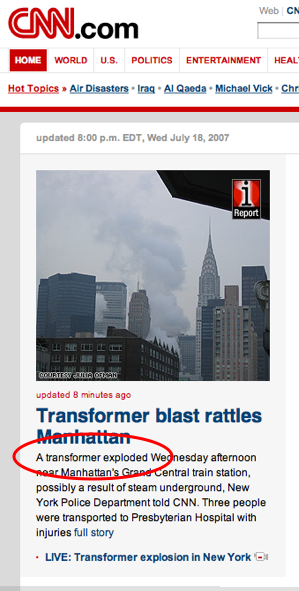I want to say at the outset that I’m a big fan of online support chat. I wish it were more available. But most of all I wish it worked better. I don’t have concrete empirical data here, but it seems like more often than not I’m having some kind of problem getting what I need from an online support chat session. Even when it works properly from a technical perspective, I’m typically getting information that is of no actual use to me.
The following two examples serve to illustrate. The first one was saved a few years back (apparently for a moment of sharing just like this). My original question (not recorded) informed them that my XBox wouldn’t read any CDs or DVDs whatsoever.
Welcome to Microsoft XBox Support
The XBox Chat session has been accepted. This chat session is being recorded for quality monitoring; your IP address may be traced.
{Mylene} Welcome to the Xbox North America Customer Support!My name is Mylene.
{Charles Knutson} hi mylene
{Mylene} Hello Charles
{Charles Knutson} i take it you saw question/concern
{Mylene} I understand that you are having disc reading issues, right?
{Charles Knutson} yup
{Mylene} I’m sorry to hear that, Charles
{Charles Knutson} me too
{Mylene} you mentioned that none of your discs works
{Charles Knutson} correct
{Charles Knutson} no dvds, no xbox games
{Charles Knutson} none recognized when loaded
{Mylene} It seems that you’re experiencing a technical issue.
{Charles Knutson} you spose?
{Mylene} I suggest that you contact our Technical Support team to properly diagnose the problem with your console
{Charles Knutson} is this a script? or a real person?
{Mylene} I’m real, Charles 🙂
{Charles Knutson} uh, ok… if you say so mylene
{Mylene} You can reach our Technical Support team at 1-800-4MY-XBOX (1-800-469-9269). They are available 7 days a week, from 9AM to 1AM EST. The call is toll free in North America.
{Charles Knutson} i’m on it, eliza
{Mylene} ok
{Mylene} It was a pleasure chatting with you today. Thank you for inquiring about Xbox. If you need further assistance, please come back and visit us again. I hope you have a nice day!
The Support Professional has ended the session
If you look carefully, there’s only one single line that doesn’t look like it was clicked on from a pull-down menu by someone who didn’t know anything at all about the XBox, but could put two and two together and determine that disc reading problems might be a technical issue.
My reference to “eliza” was an inspired spur-of-the-moment shout-out to Joseph Weizenbaum’s computer program ELIZA from the 70’s. ELIZA was a rudimentary natural language processing system inspired by a typical psychologist who adds no information but simply listens reflexively (“I’m mad at my mother.” “Tell me about your mother.”)
I have to say that I was probably initially put off by the name “Mylene.” With apologies to actual people out there named Mylene, it sounded suspiciously like a feminized version of “mylar,” which is the magnetic coating on floppy disks. I’m always a bit suspicious that I’m talking to a natural language processing script anyway, especially when the answers come way too canned.
The next example is actually the last two of four interactions with the same system just today. In the first two, I try to ask for help for certain problems and find that after one response the rep vanishes, a canned message suggests I’m not there, and then my link disappears. Very frustrating. By the third interaction I abandon my original question and turn my attention to their online chat system.
Charles Knutson: I think your online chat system is broken… rep keeps saying he/she sees no action and then hangs up on me without answering my question… Can I get a non-canned answer from the rep this time so I know I’ve got a live person and not a natural language processing script?
[Brenda H – A representative has joined the session.]
Thank you for contacting AT&T. A Representative will be with you momentarily.
Charles Knutson: hi brenda
Brenda H: Welcome to AT&T Premier Support, my name is Brenda H. I am reading your question and will be right with you.
Charles Knutson: are you there?
Charles Knutson: i’d like to first establish that I’m interacting with a real person… are you there?
Brenda H: I’m sorry about the disconnects. How may I assist you today?
Charles Knutson: ah, thanks
Charles Knutson: are you still there?
Brenda H: I haven’t noticed any activity from you in the past few minutes, if you need to copy any of the information provided to you please do so now. I will be closing the chat window shortly unless you have more questions.
Charles Knutson: dang it!!! don’t hang up on me again
Brenda H: Thank you for using AT&T Premier Support. Have a great day. This chat window will close shortly. If you need to copy any of the information provided to you, please do so now. If you require more assistance, please feel free to log back in and another agent will assist you.
By the fourth try I’m mostly having fun, and seeing just how silly this can become. I was either disappointed, or not disappointed, depending on your point of view. 🙂
Charles Knutson: This is my fourth try at some help. EVERY time, i ask my question, get one response, type away, and then get a message saying that the rep doesn’t see anything, i keep typing, and then it disconnects on me. I think you may have a bug in your system. Since this may be the only thing you see from me before you hang up on me, could someone please fix this? I’m very frustrated by this system.
[Debbie S – A representative has joined the session.]
Thank you for contacting AT&T. A Representative will be with you momentarily.
Debbie S: Welcome to AT&T Premier Support, my name is Debbie S. I am reading your question and will be right with you.
Debbie S: I apologize for the inconvenience.
Debbie S: How may I assist you today?
Charles Knutson: you can report this bug to the people who manage that
Debbie S: I haven’t noticed any activity from you in the past few minutes, if you need to copy any of the information provided to you please do so now. I will be closing the chat window shortly unless you have more questions.
Debbie S: Thank you for using AT&T Premier Support. Have a great day. This chat window will close shortly. If you need to copy any of the information provided to you, please do so now. If you require more assistance, please feel free to log back in and another agent will assist you.
You get the idea. I hope you enjoyed this. If not, we value your input. Online operators are standing by 24 hours a day to assist you.
As far as you know.