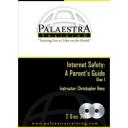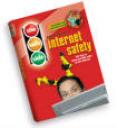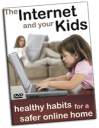This two-CD set is produced by Palaestra Training, and it’s the most complete and technically thorough of any of the video materials on this topic that I’ve seen anywhere. You can obtain the CD set from Palaestra Training for $39.95 or on Amazon.com for $39.99. The 10 classes occupy 370 minutes. Yes, you read that right, a little over six hours of training material. Like I said, technically thorough.
Palaestra Training produces training materials for various technical certifications, so it’s not really surprising that they’d be the ones to nail the technical content side of Internet Safety. The instructor is Christopher Rees, who is articulate, energetic, explains things very well, and appears to be extremely knowledgeable about the relevant technical details. I would definitely hire this guy.
A couple things you need to be aware of:
1) The videos are on CD, not DVD. The software on the CDs should auto-launch in Windows and work fine, but they won’t work in an automated way on the Mac. I was able to pull the video files off the discs and play them on my Mac, but it took a modicum of technical savvy to do that. If you’re running Windows, you should be fine.
2) These presentations get technically deep. That’s a very good thing if you want to really understand the technical details of how things work. Rees does a very good job of helping the less-initiated, but I’m confident that there’s a point at which real novices will find their heads swimming in computer-speak. Still, I believe that most determined parents would benefit from simply watching the classes over and over again until the concepts begin to stick.
3) The first course is a video clip of Rees introducing the series. After that, all the videos are a sort of digital whiteboard in which you see a computer screen on which Rees draws, writes, and does live demos. It’s pretty effective, IMO. I was just fine with seeing the computer screen, rather than the instructor’s face. Not exceptionally fancy from a production perspective, but the focus here is on the details, and it delivers quite well.
Here are the classes:
1. Internet Safety
2. Computer Basics Part I
3. Computer Basics Part II
4. Worms and Trojans
5. Peer-to-Peer Networks
6. Predator Mindset
7. Identity Theft
8. Tools to Protect your Family
9. Securing your PC
10. Securing your Home Network